As the world develops, technology inevitably becomes a part of our daily lives. A laptop is one such gadget that becomes essential, whether it’s for school or the workplace. In addition, selecting the right laptops under 50,000 INR can be difficult and intimidating given the countless requirements that must be met.
While selecting a laptop, one should assess the details of its processor, RAM, battery life, storage, display, and durability. A critical element is its affordability. When purchasing a laptop, buyers must carefully examine whether the device is portable and satisfies all of their needs for work, school, creativity, and leisure.
Before you decide to click the buy button, you can glance through our helpful guide to learn everything there is to know about your potential system. Here are some crucial pointers, as well as some pros and cons for choosing the ideal system for you and insider knowledge on some of the available laptops in the market.
Table of Contents
Best laptops under 50000 INR
Here are the Top 10 Laptops Under 50,000 INR, that we have reviewed.
1. ASUS VivoBook 14 (2021) – Intel Core i5 11th Gen
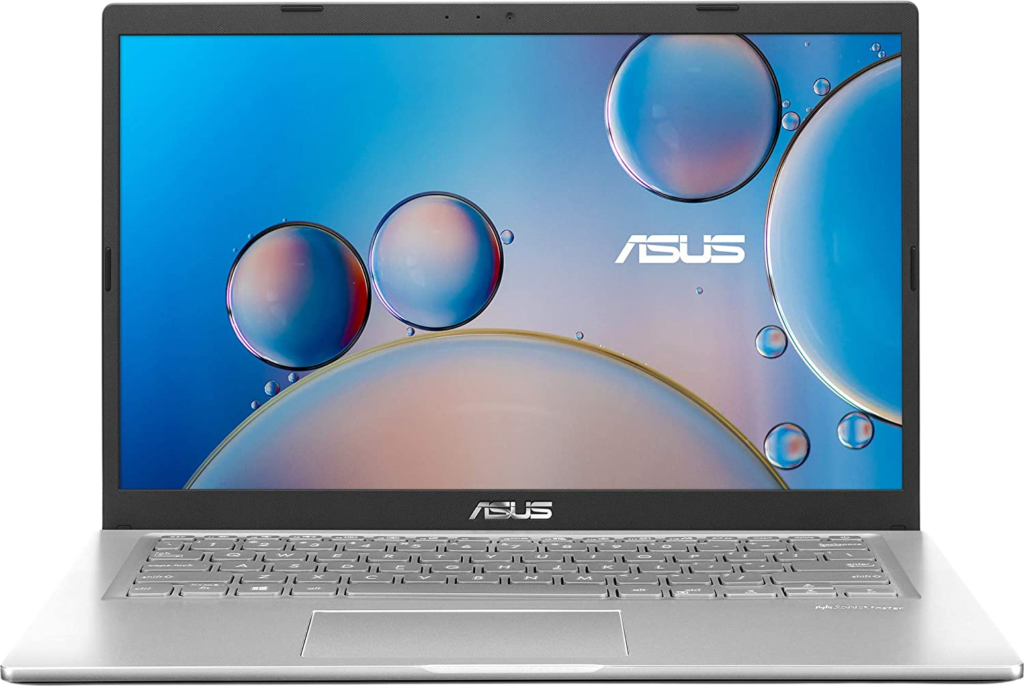
The Asus VivoBook 14 is a budget-friendly laptop equipped with an Intel Core i5-1135G7 processor and 8GB of RAM.
It has a dual storage setup with a 1TB HDD and 256GB SSD. It runs Windows 11 software and has a 14-inch display. Its battery life with an Intel XE Graphics Coprocessor is up to 6 hours.
The unique quality of this product is its compact and lightweight fingerprint reader.
Pros:
- It is very user-friendly, thanks to its well-designed configuration.
- It is appropriate for students because it handles designing, online learning, coding, etc.
- The battery life is sufficient.
- Swift finger swiping
- Storage is adequate.
Cons
- The audio quality is subpar.
- The camera is average.
- The keyboard is not backlit.
Overall, it’s a well-built laptop that runs smoothly. The average audio and camera quality is the only downside, though. In this pricing range, both SSDs and HDDs offer excellent storage. For students who need a laptop for coding, designing, or other tasks that call for a comfortable setup, it can be a sensible purchase.
2. Lenovo IdeaPad Slim 3 – Intel Core i3 11th Gen

A laptop like the Lenovo IdeaPad Slim 3 is perfect for people who work from home. It has a 14-inch monitor, a 512 GB SSD, 8 GB of RAM, and an Intel Core i3-1115G4 processor from the 11th generation. It has an Intel UHD Graphics Coprocessor and a 45Wh battery life that lasts for up to 6 hours. It has a 720p HD camera with excellent quality.
This product’s anti-glare screen, lightweight and thin design, and integrated microphone are its unique qualities.
Pros:
- Incredible display at 1920×1080 pixels resolution.
- Due to the SSD, performance is quick.
- The audio and video quality are both excellent.
- The laptop has a luxurious appearance because of its sleek color and feel.
Cons:
- Fingerprint sensors, face recognition sensors, and non-backlit keyboards do not correspond to what is advertised.
People who use laptops for work will benefit from this laptop’s smooth operation. It can be used for programming. It is stylish and slender. This laptop’s small size serves a purpose. Users list a few drawbacks, but generally, it might be an excellent buy for the price.
3. HP 15s – 11th Gen Intel Core i3
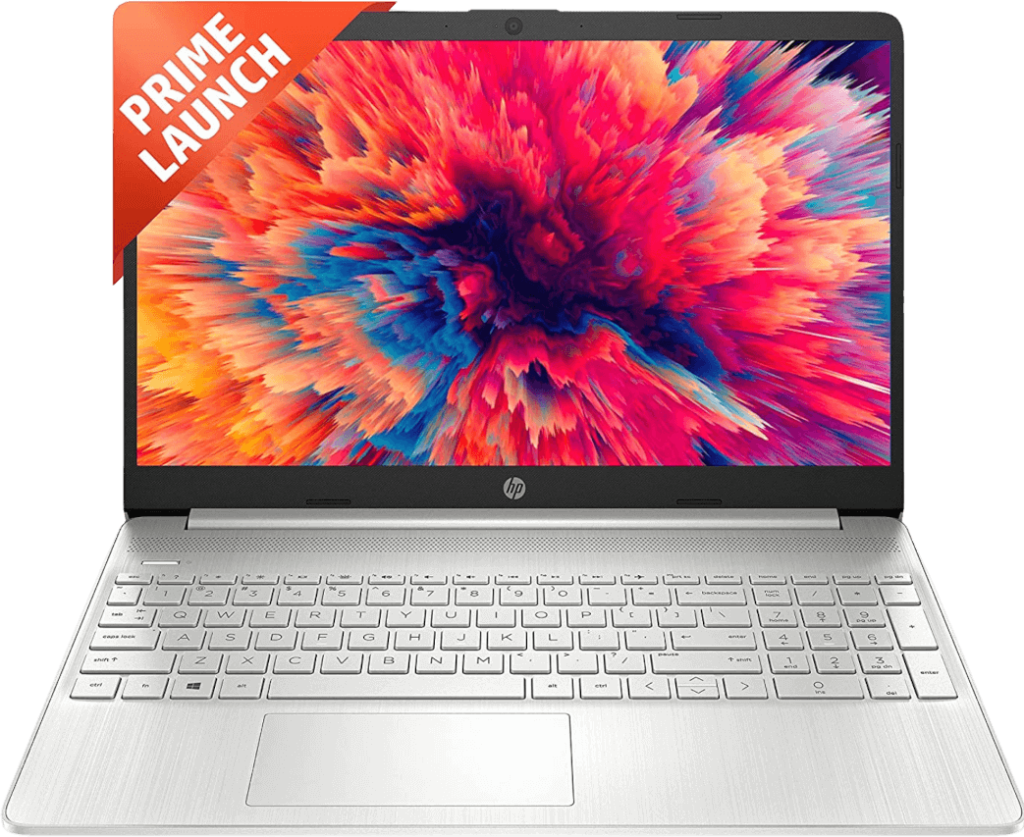
With the HP 15s-fr2514TU, take it a level up for an improved working environment. 11th generation Intel Core i3 laptop with an Intel UHD graphics coprocessor. It sports a potent 512GB SSD and 8GB RAM. Its operating system is Windows 11. The speaker’s sound impression is perceptible. This laptop has a 15.6-inch screen with amazing Micro-Edge Display technology.
Pros:
- The display looks high-end and premium.
- The speaker quality is excellent for this price range.
- OS and MS Office are already installed and valid for life.
- The battery life is adequate and supports quick charging.
Cons:
- There is no way to add more SSD storage because it only supports the 512 GB that is already supplied, and there isn’t even a place for an HDD.
- The lack of visibility or clarity of text printed on the keyboard causes eye strain.
- There is a heating problem with the batteries.
- The anti-glare on screens is subpar.
To conclude, this laptop is stylish and made with functionality in mind. It is perfect for both individual and professional use. The laptop is light and has a crisp screen, making it suitable for work. Users have noted that the quality of the camera is subpar. It has an excellent battery backup and decent speakers. It includes a variety of multimedia functions, including the ability to play movies in high resolution. However, it is not advisable for serious gaming.
Overall, this is a decent and worthwhile laptop.
4. Acer Aspire 3 – Intel Core i5 11th Gen
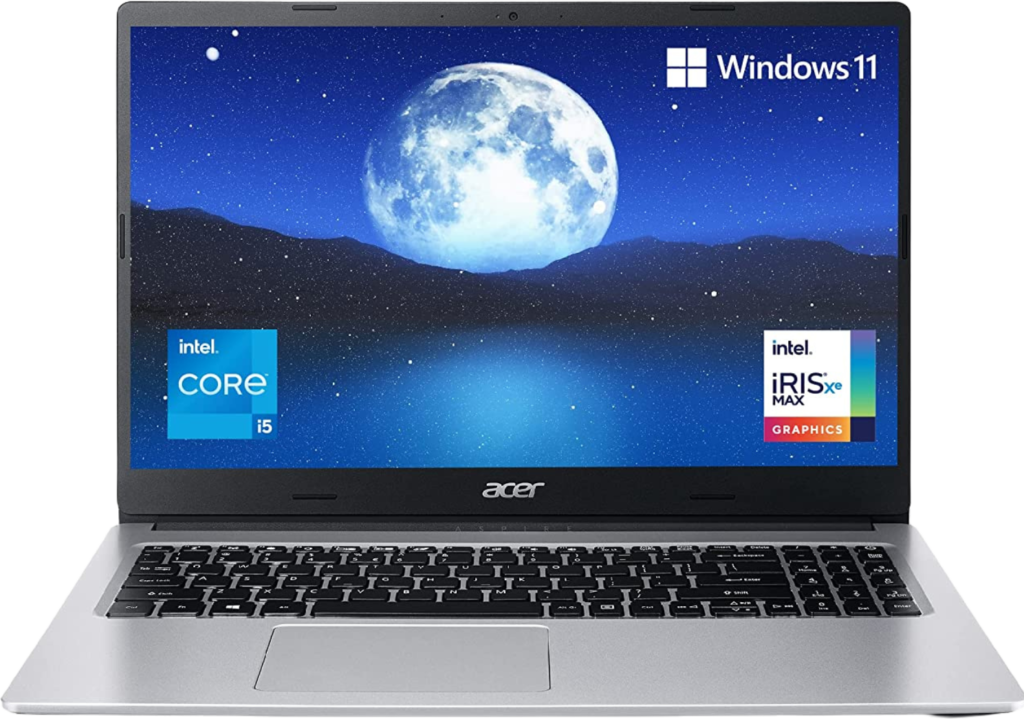
The Aspire 3 laptop provides every aspect of daily computing and is both powerful and portable, utilizing the brand-new Intel Core i5-1135G7 processor from the 11th generation and the Intel Iris Xe Graphics Coprocessor. A gorgeous 15.6″ Full HD screen is included.
It supports 8 GB of RAM, upgradeable to 12 GB, a 512 GB SSD, and up to a 2 TB hard drive for storing your data and media. An ergonomic hinge with an “elevated hinge design” is even included in the practical design, which has been reduced in size to give users a portable gadget.
Pros:
- It boasts a high-quality display.
- High-quality design.
- All the recent ports are available.
Cons:
- Its battery backup is subpar at best.
- The sound quality of the speaker is poor.
- Gaming and editing are not their intended uses.
The laptop has good build quality overall. So are all of the laptop’s features, apart from the common complaint being that the battery drains out quite fast. This laptop is for you if you want one that is easy to use and provides a seamless experience.
5. Dell Vostro 3420 Laptop – Intel Core i3

Replace your current laptop with the 14-inch Dell Vostro Intel i3-1115G4 with Windows 11 to rearrange how you work and play on it. It comes with 8 GB of RAM, which guarantees that there won’t be any problems with it quickly carrying out instructions. Your essential data will have enough room to be organized thanks to the 512GB SSD drive.
Pros:
- Multiple applications can be used hassle-free and in sync.
- Using a screen for an extended period might be easier on your eyes thanks to the Dell ComfortView software technology, which helps cut back on harmful blue light emissions.
- Express Charge can provide 80% of the charge in one hour.
Cons:
- The battery develops heating problems.
- Flickering lines develop during video playback.
With this laptop’s 11th Generation Intel Core Processors, routine chores are quickly and easily completed. With Windows Hello, you can quickly and securely login with just one touch, thanks to the optional fingerprint reader. An additional degree of security is supplied by the wedge-shaped lock slot for protection. It performs well, offers amazing value for the money, and operates without a hitch. For regular use, one can get this.
6. Acer Extensa 15 – 11th Gen Intel Core i3

The 11th Generation Intel Core i3-1115G4 processor and Intel UHD Graphics Coprocessor enable the most recent Acer Extensa 15 Laptop to be thinner and lighter than ever. With 4 GB onboard, 4 GB of system memory RAM, and a 256 GB SSD, there is convenience in storage that makes it easier to share crucial projects and data. The laptop has a screen size of 15.6 inches, Windows 11 Home, a webcam resolution of 1080p (1280 X 720), and a maximum display resolution of 1920×1080.
Pros:
- You receive Windows 11 for a lifetime.
- The hardware of the laptop is lightweight, and the finishing is excellent.
- The webcam quality is excellent, and the speed and battery life are great.
Cons:
- The sound quality of the speaker is poor.
Effortlessly complete tasks fast and efficiently with the ideal budget laptop for students and working professionals. Most users agree that they are fully happy with their decision to purchase this laptop. It has excellent features and setups that do not let you down at all.
7. Lenovo ThinkPad E15 Intel Core i3 11th Gen

The ThinkPad laptop is designed to withstand rugged usage and handle accidental knocks, drops, and spills. It has undergone testing on 12 MIL-STD-810H methods and 22 procedures to ensure its reliability.
Equipped with an 11th Gen Intel Core i3-1115G4 processor, 8GB DDR4 RAM, and a 512GB SSD M.2 storage, it runs on pre-loaded Windows 11 Home SL with lifetime validity. Its 15.6-inch Full HD antiglare display, Intel UHD Graphics with DirectX 12, and TÜV Rheinland Low Blue Light certification provide an amazing viewing experience.
With various ports, Intel Wi-Fi 6 AX201, Bluetooth 5.1, and a touch-style fingerprint reader, it is a versatile laptop suitable for everyone.
Pros:
- You reach 80% with rapid charging technology in just one hour.
- Outstanding speaker quality.
- Fast scanning of fingerprints is possible.
- The keyboard and build quality are both quite good.
Cons:
- The display’s color has a slight blue tint.
The Lenovo ThinkPad laptop is a reliable and durable device that can handle rigorous usage. With high-end specifications, a range of ports, and modern features such as touch style fingerprint reader, it is perfect for both personal and professional use.
Its impressive battery life, fast charging, and certifications like EPEAT Gold and ENERGY STAR 8.0 make it a sustainable option. The laptop comes with a 1-year onsite warranty and is accompanied by a charger and user manual in the box.
8. HP 14s – 11th Gen Intel Core i3

The HP 14s is a 14-inch, 1080p-resolution laptop running Windows 11. It has an Intel Core i3 processor that is 11th generation, 8GB of RAM, and Intel UHD Graphics for graphics. The HP 14s comes with 256GB of SSD storage. Its mobility, micro-edge display, and thin design are its unique features.
Pros:
- This laptop is lightweight, making carrying it simple.
- All programs run fast and smoothly.
- Boots up extremely fast, in 5 to 7 seconds.
Cons:
- There are some heating problems with the laptop.
- Anti-glare is not present.
- The keyboard quality is plastic as opposed to rubber.
This laptop’s features are all cutting-edge. One key benefit of it is how lightweight it is. In less than a second, it starts up and shuts off. It also provides excellent battery backup. Tasks involving several windows go quite smoothly. It provides a fluid experience and is an appropriate purchase for office or academic work.
9. ASUS VivoBook K15 OLED (2021) – Intel Core i3 11th Gen

The Intel Core i3-1115G4 processor, 8 GB of RAM, and Windows 11 Home are all included in the Asus VivoBook K15 OLED. Intel UHD Graphics provides the graphics. The 512GB SSD provides lightning-fast responsiveness and app loading times, and the SATA storage port for HDD/SSD can be upgraded to 1TB. By allowing a larger screen in a smaller frame, the thin-bezel NanoEdge display offers an expansive and vivid viewing experience.
Pros:
- The configuration is excellent.
- An OLED screen provides a fantastic display.
- The battery lasts up to 6 hours.
Cons:
- Low output from the speakers
- The hinge is not sturdy.
- The touchpad functionality could be better.
The ASUS VivoBook K15 OLED gives you the performance you need to complete any task thanks to its 11th Generation Intel Core processor and 3200 MHz DDR4 memory. Large amounts of data, like movies, music collections, and photo albums, can be stored. This is an ideal option if you want a laptop for educational purposes as well as to view movies and series.
10. Dell Inspiron 3511 – Intel Core i3

The 15.6 Inch Dell Inspiron 3511 is an ideal smart learning laptop that combines work and learning-from-home solutions with Intel i3-1115G4 processors. This laptop has 8 GB of RAM, 512 GB of SSD storage, and Windows 11 OS.
Pros:
- Incredible HDR-compatible WVA display with good contrast.
- The sound quality is fantastic.
- Great performance, it boots quickly within 15 seconds.
Cons:
- It is not suitable for gaming.
- It has minor heating problems.
- The camera quality is average.
The specifications all function flawlessly. The booting speed is decent. Users agree it is a good laptop with a few drawbacks that can be overlooked if it meets your requirements. Additionally, its display is superb, with fantastic performance.
This laptop is ideal for casual users who mostly use their laptops for work or school, such as students or employees.
Final Words
We hope you found our information useful. Now that you have all the information you need, you can decide what will work best for you. It all comes down to weighing the benefits and drawbacks and selecting the laptop that will serve your needs the best.









Leave a Reply