Are you a frequent phone user and wondering how to save your phone battery? Then you are certainly not alone!
According to a report by the World Bank, the population of the world is around 7.59 billion. And there are 5.15 billion unique mobile phone users in the world according to the latest data from GSMA Intelligence. Do you know what is common between them?
Most of them struggle with the prospect of their phone battery dying once in a while.
Smartphones come in handy for day-to-day activities in any emergency. But what if you have a smartphone but your battery is dead? The smartphone is of no use if there’s no power. That’s why battery life is one of the most important features one should take into account while considering a phone to buy. It’s not possible to carry a power charger wherever you go.
If you’re looking for some tips on how to save phone battery, then you have come to the right place. Improve your battery life by 50% with these simple methods. Here are some tips on how to save the battery of your smartphone:
Table of Contents
10 tips on how to save phone battery
1. Enable Power Saver Mode
Every smartphone comes with a dedicated battery power saver mode for less battery consumption. This is quite obvious, but people generally use this feature when their phone has less than 20% remaining. However, if we need to utilize our battery efficiently, turn on battery saver mode more often and not limit it to use only when the battery is below 20%. Try this and you can see the difference yourself.
2. Don’t Let Your Battery Die
You should charge your smartphone regularly and avoid reaching the 0% battery mark altogether. The battery degradation is the most when a smartphone gets switched off and we must charge it to restart it. Avoid using your smartphone when the battery percentage reaches below 30-40% as the battery discharge is more in this phase and also affects the overall battery life.
However, you can improve future battery life capacity by limiting how much you discharge your smartphone battery. Nevertheless, to maximize the battery capacity of a smartphone, keep the battery at least partially charged if we are not using it for a prolonged duration of time to avoid deep discharge.

3. Use Dark Mode
Have you wondered why the dark theme was ever introduced in the first place by smartphone developers? The dark mode feature of our smartphone not only looks attractive but also has a huge impact on battery discharge. In normal mode (when the dark mode is turned off), the white space empty area on a smartphone’s display requires more power and thus drains your battery more rapidly. Besides, the dark mode has health benefits as well as it causes less eye strain, especially in low light environments.
Generally, the Dark Mode feature can be found on your smartphone’s Settings > Display > Dark Mode, but it may vary from brand to brand.
4. Using the Adaptive Brightness Feature
All smartphones come with an adaptive brightness feature. It adjusts the screen’s brightness level optimally according to the environment. Smartphones can easily determine the right amount of brightness required in all types of lighting conditions. Of course, one can easily change the brightness level if he/she is not satisfied. It is suggested to keep the mobile phone at the lowest brightness whenever possible to reduce battery drainage.
5. Turn Off the Cellular Internet Network When Isn’t Necessary
The mobile network uses the global system for mobile communication or the GSM module. The GSM is the most dominant power-consuming component in a smartphone, so it is beneficial to turn it off altogether when you don’t require to be connected to the internet and thus you can save a huge amount of battery over time.
6. Use Wi-Fi over a 4G Internet Connection
Wi-Fi connection not only saves you data but it takes a comparatively less amount of battery consumption than a cellular internet connection. So, if you are at a cafe or at your friend’s place, don’t hesitate to ask for the Wi-Fi password. Always try to use it more often than your mobile data anywhere possible.

7. Avoid Using Live Wallpapers and Screen Savers
Did you know live wallpapers and screensavers can slow down your phone to a great extent and you could constantly face lagging issues on your phone? Although the live wallpaper is a pretty cool feature (I myself loved using this feature when I first got my hands on this), I later came to realize that it drains a huge amount of battery and also resulted in lagging issues on my phone in overtime usage. That is how I came to realize that keeping live wallpaper is a big mistake.
8. Charge Using the Original Charger
Try to use the original adapter provided with your smartphone rather than using your laptop, car, or any other smartphone adapter. This will help you increase your battery life in the long run.

9. Kill Recent Apps
Always kill your recent apps when you’re done using them so that it doesn’t drain away your battery constantly in the background. If a high-power-consuming app is running in the background, and you don’t pay attention, it might drain all your battery away. Killing recent apps not only helps in less battery consumption but also less RAM usage so that your phone doesn’t lag while you’re multi-tasking.
10. Keep a Regular Check on Your Installed Apps
A newer version of apps is always available in the Play Store and Apple Store after a period of time. App developers always try to improve their app’s power-consuming capacity with every update they roll out. Therefore, updating your daily usage apps is a good way to slightly improve your battery performance. Also, you must keep a check on the unused apps that are installed on your phone and uninstall them from the device.
You should start analyzing your battery performance. Every user has a different usage pattern. Everyone uses a different set of apps with different usage levels. Therefore, it’s important to get an overview of what apps are draining your battery. This way you can plan out which apps to use and which to avoid. Dedicated battery performance analytics are present in every smartphone. Although it differs from brand to brand, generally they can be found in: Settings > Battery > Power Consumption Ranking.

Running out of your battery in an emergency situation is probably one of your worst nightmares. Though nothing can help more than your plugging your device into the charger, these simple battery-saving tips can help you conserve more than 50% of your battery on any given day while maintaining a more consistent battery capacity throughout the lifetime of the device. Start applying these and see the result for yourself.
I hope by now, you have good ideas on how to save your phone battery. Comment down below any other tip you may know and would like to share with us or if you have any questions related to any point. We would be happy to help. If you found the blog helpful, share it with your friends and family members.


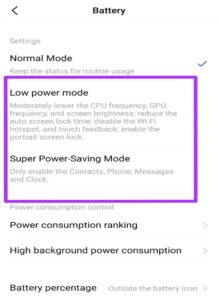
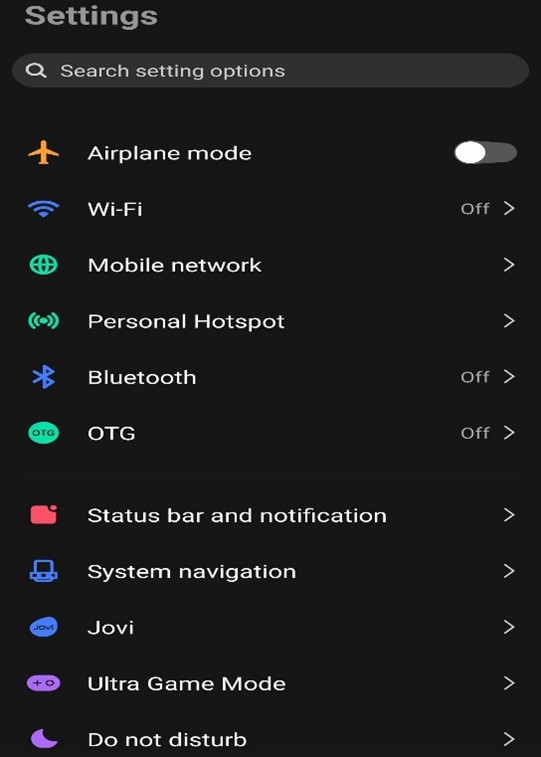








Leave a Reply